Website Checklist - 100 Things To Do Before Launch
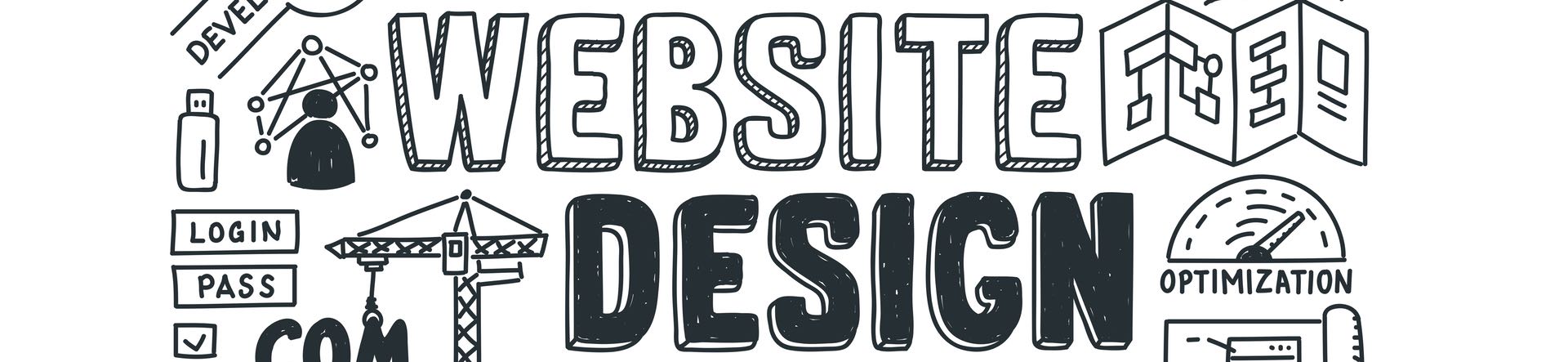
It’s weird to realize I’ve been designing websites for over 20 years. In that time, I’ve used always had a go-to website checklist to keep track of all the todos and tasks. I’m going to start tracking my website checklist and modifying it in public. The checklist will change over time, and it will be interesting to see how it evolves.
In the future, I’ll post some other checklists I’ve got related to designing, prototyping, coding, and testing. For now, this first website checklist is a final sanity check. Whatever website building process you use should have already addressed all the items on the checklist, but just in case, use it as the last step.
There is a mix of granularity. Some nitty-gritty, so thirty thousand foot level. A plan is to break down the high-level tasks into smaller individual tasks.
Remember, not every item applies to every site. Prune and append as needed.
Also, check out the WordPress Checklist.
You can find the most recent version on GitHub.
HTML
Best Practices
- HTML5 Semantic Elements – Use HTML5 semantic elements appropriately.
- Error pages – Create 404 page and 5xx error pages. 5xx error pages can be handled by web server.
- Clean up comments – Remove unnecessary comments created when building site.
- AMP / Instant Articles – Generate stripped down HTML for Google and Facebook.
Head
- Doctype – Set Doctype to HTML5 and put at the top of all HTML pages.
- Charset – Set to UTF-8.
- X-UA-Compatible – Set for backwards IE compatibility.
- Viewport – Set viewport.
- Favicons – Set favicon file location.
- Apple Touch & Android Icons – Set Apple touch & Android icons.
- Canonical – Set
rel=“canonical”. - Language tag – Set language tag.
- Conditional comments – Set conditional comments for IE.
- RSS feed – Set RSS URL.
- Smart App Banner – Set app-id and app-argument.
- Facebook Open Graph – Set and link to images.
- Twitter Card – Set and link to images.
HTML Testing
- W3C Compliance – Run pages through W3C validation tools.
- Desktop Browsers – Test pages on current (and back one version) of current desktop browsers.
- Mobile Browsers – Test pages on current (and back on version) current mobile browsers.
- Link Checker – Run pages through broken link checkers.
- Adblockers Test – Verify adblockers do not break pages.
Fonts
Best Practices
- Webfont Formats – Convert fonts to WOFF, WOFF2 and TTF file formats.
- Fall-back Typefaces – List 2 or more in case desired fonts not available.
- Service Configuration – Set live domain to be white-listed with hosted font services.
CSS
Best Practices
- Preprocessors – Remove links to intermediary preprocessor files.
- Breakpoints – Check content, flow, and UX work as intended at different breakpoints.
- CSS Print – Set print stylesheet for each page.
- Unique ID – Use unique IDs per page.
- Reset CSS – Use CSS reset stylesheet.
- JavaScript Prefix – Name classes or IDs with js- when modified by JavaScript and not by CSS files.
- Inline / Embedded CSS – Remove or minimize embedded or inline CSS.
- Vendor Prefixes – Use CSS vendor prefixes depending on required browser support compatibility.
Performance
- Concatenation – Concatenate CSS files.
- Minification – Minify CSS files.
- Non-blocking – Verify CSS files are non-blocking.
- Unused CSS – Cleanup CSS.
CSS Testing
- CSS Validator – Run stylesheets through CSS validators.
Images / Videos
Best Practices
- Placeholder Images – Replace with real images.
- Stock Images – Replace stock watermarked images replaced with licensed versions.
- Optimization – Optimize for needed browsers and devices.
- Retina – Use x2 or 3x images to support retina display.
- Width and Height – Set
<img>to have height and width, handle with CSS and media queries, or serve appropriate sizes for respective browsers and devices. - Alternative text – All
<img>have an alternative text which describe the image visually. - Lazy loading – Load images on scroll or as needed.
- Social Thumbnails: Generate Facebook/Twitter/LinkedIn thumbnails for all pages.
- Flexible Video – Videos resize appropriately on different browsers and devices.
- Video Controls – Show playblack, pause, and mute controls.
Copy
Best Practices
- Text – Replace all Lorem Ipsum with real copy.
JavaScript
Best Practices
- JavaScript Inline – Remove or minimize inline JavaScript.
- Concatenation – Concatenate Javascript files.
- Minification – Minify JavaScript files.
- Non-blocking – Load JavaScript files asynchronously.
- Modernizr – Use Modernizr or similar tool to test for specific browser features.
- Footer Load Place scripts in footer of page.
JavaScript testing
- ESLint – Verify JavaScript with ESLint or similar tool.
Security
Best Practices
- HTTPS – Use HTTPS.
- HSTS – Set HTTP Strict Transport Security parameter on web server.
- Cross Site Request Forgery (CSRF) – Scrub and verify inputs, verify headers and use tokens.
- Cross Site Scripting (XSS) – Minimize attack vectors and SQL injection by sanitizing input data and tracking logins and sessions.
- Encryption – Hash and encrypt passwords, credit card numbers, cookies, etc.
- Password Reset – Set password rules and flow on all authentication pages like Registration, forgot password, change password.
- Login Limits – Require ‘human’ verification after a defined number of failed tries.
- System Information – Verify application, server, or database version or connection information not publicly viewable.
- Roles and Rights – Verify authentication and authorization process.
- Address Bar – Only show encrypted session values in address bar.
- SSL – Verify certificate not expiring.
Performance
Best practices
- Minified – Minimize HTML and enable gzip type compression on web server.
- Lazy loading – Load images, scripts, and CSS files as needed, not on load.
- Cookie size – Minimize size of cookies.
- Content Delivery Network – Push CSS, JavaScript, fonts, and generated HTML to CDN.
- HTTP Cache Headers – Set approriate parameters.
- DNS Prefetching – Enable
preloadand/ordns-prefetch. - Mixed Content – Retrieve all files and assets via HTTPS.
- Logging – Enabled tools and verify data passing to monitoring platforms.
SEO
Best Practices
- Indexing – Enable search engines to index site.
- Tag Manager – Set up and verify data passing to tools.
- Analytics & Conversion – Google Analytics and similar tools installed,correctly configured, and registering data.
- Ad Pixels – Verify all ad pixels installed and registering.
- Heatmaps: Verify installation, configuration, and data flow to third party tools.
- A/B Tests: Verify installation, configuration, and data flow to third party tools.
- Chat – Verify installation, configuration, and data flow to third party tool.
- Sitemap XML – Set up auto-generation and submission of site, image, and video XMLs to Google Webmaster Tools and similar tools
- robots.txt – Verify robots.txt not blocking any pages.
- Structured Data or Rich Snippets – Generate error-free structured data as needed.
- Title – Use unique title tag used on each page.
- Description – Set unique meta description on each page.
- 301 Redirects – Return 301 for moved content
- Title Attribute – Set
titleattribute for all links. - Social Widgets – Connect social accounts and set up to show buttons / links in right places.
Legal
Best Practices
- Privacy Policy – Create page and put link in footer.
- Terms of Service – Create page and put link in footer.
- GDPR Compliance – Show consent notice visible.
- Copyright – Show in footer.
Prelaunch
Best Practices
- Backups – Check backup and restore systems functional.
- Versioning – Branch or tag production code in version control system.
- Contact Forms – Set CAPTCHA functionality, required fields, validation, and verify information emailed or routed to CRM.
- Newsletter Forms Check signup forms functionality and verify user information pushed to third-party tool.
- Comments – Set moderation notices be sent to appropriate email addresses.
- Search – Verify CMS search or Google custom search traversing only necessary data, and returning correct results.
- API Configuration – Set live domain to be witelisted with third party intergrations or SaaS tools.
- Dev Domains – Verify database and assets not referencing dev, staging, or QA environments.
- DNS – Verify proper set up.
- Conversions & Funnels – Set analytics tools to collect visitor clickstream.
- Payment System – Turn off test mode off and transactions work.
- www / non-www – Set non-canonical to redirect to canonical and preserving URL.
WordPress
Best Practices
- .htaccess – Set with appropriate settings.
- Navigation – Set navigation and sub menus to always be accessible.
- Pagination – Set next and previous links go to right content
- Database Table Prefix – Change from wp_.
- Plugins – Remove unused plugins.
- Themes – Remove unused themes.
- Version – Remove generator meta in header.
- Admin Account – Rename from admin.
- Security Key – Change from default.
- Admin URL – Change from default.
- Default Content – Remove default posts, comments, and pages.